Getting Support
Live In App Chat:
In our constant endeavor to promptly address your questions and issues, we have recently introduced in-built on demand chat service to all of our users. You can navigate to the chat using the help button in the UI in the top right section next to the user setting logo. From the drop down, select "Chat with us"
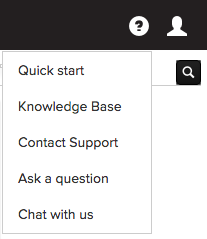
Raising a support issue:
To raise a questions, users can use the top right menu and select "Ask a Question".

For us to effectively deal with the problem or questions that you have, provide as much relevant information as you can.
In case of errors in the application, please select "Attach application log" checkbox so that we can effectively investigate the issue. You can also attach screenshots or relevant files.
Access Knowledge base:
Our knowledge base provides a comprehensive suite of how-to videos, and documentation for you to get the most out of Ideata analytics. You can get started by clicking here