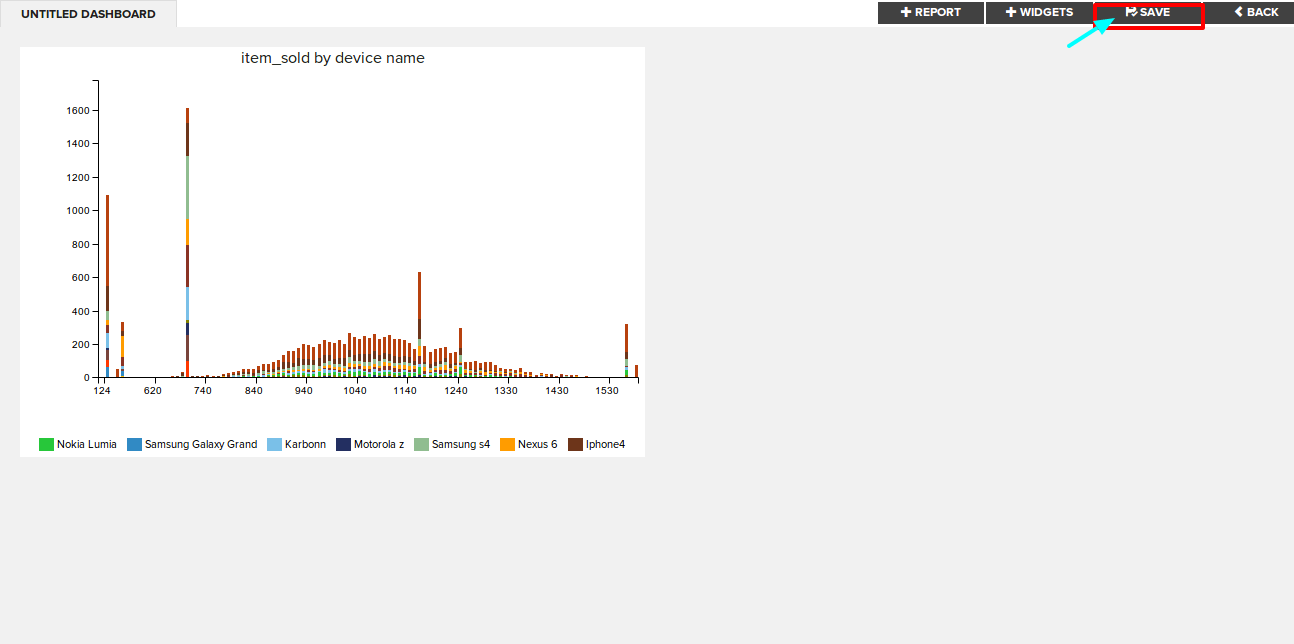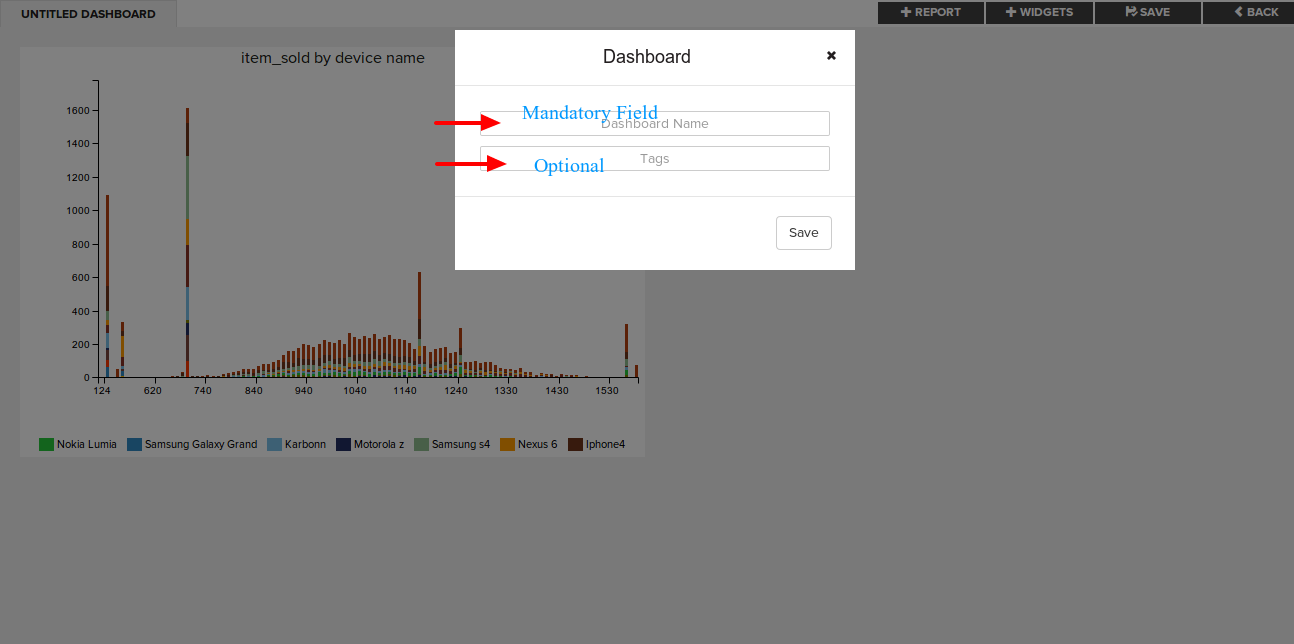How to create a dashboard?
To create a dashboard you have to click on dashboard tab from main menu which will open the dashboard perspective where you can create, upload and edit dashboard.
If you are already on a dashboard and want to create a new dashboard click on " + NEW" in leftmost corner on the upper panel.
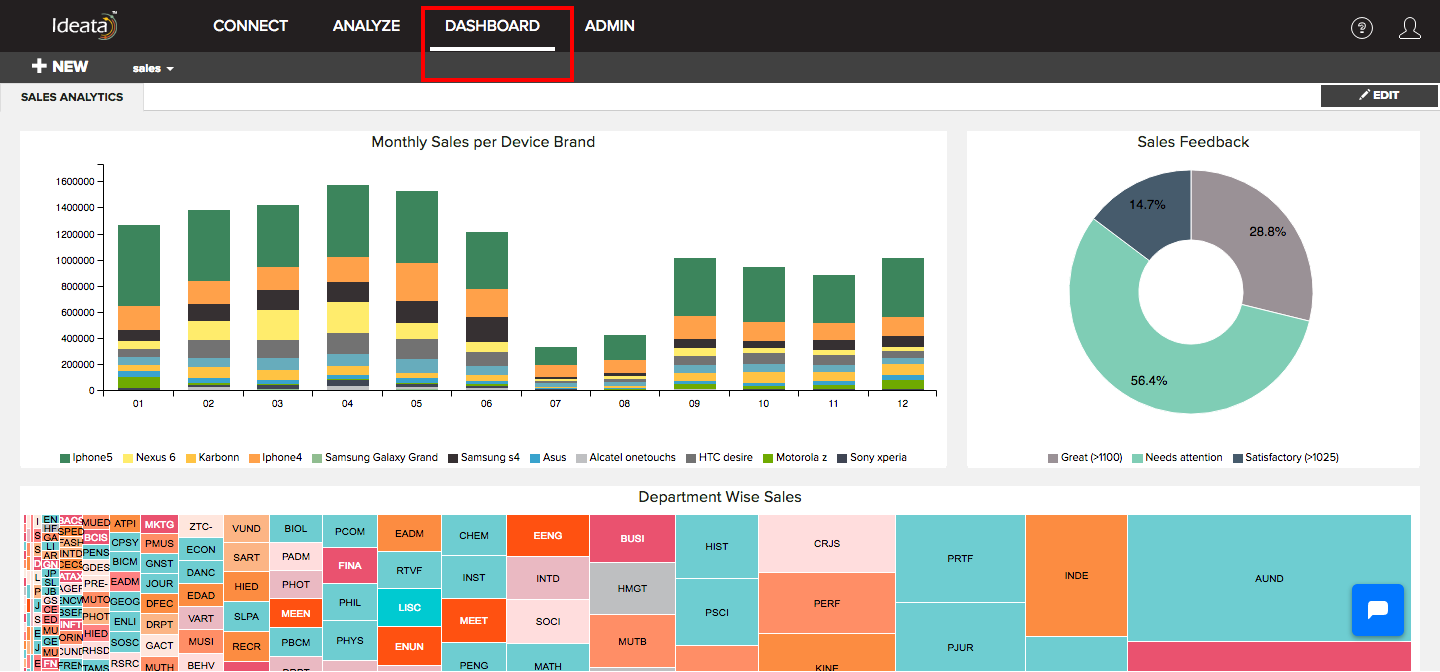
To create a new dashboard, you need to click on "+ REPORT" button which will open a list of already created reports which can be included on the canvas of the dashboard.
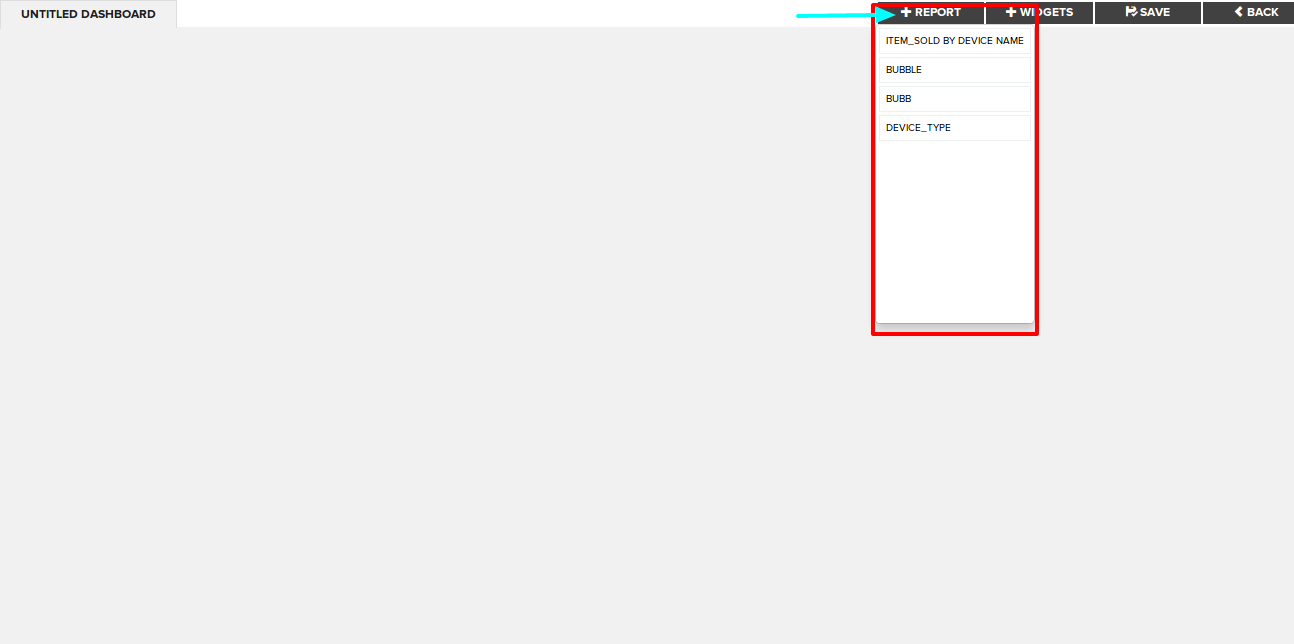
Once you click on any report name it will be added to the dashboard canvas sequentially. You can add as many reports as you want. You can also drag reports to arrange it. On hover of the chart, you will get to view the icons over the chart to - maximize report for a enhance view,edit report directed over analysis, view the chart's data in tabulated from and delete reports if wanted.
![]()
You can then save the dashboard by clicking on the "+ SAVE". It will open a pop up which will ask for the dashboard name . Provide the name of the dashboard and click on save in order to save the dashboard.