Connect to MongoDB
From the connect page, click on add new connection button ("+" button) to add a new datasource.
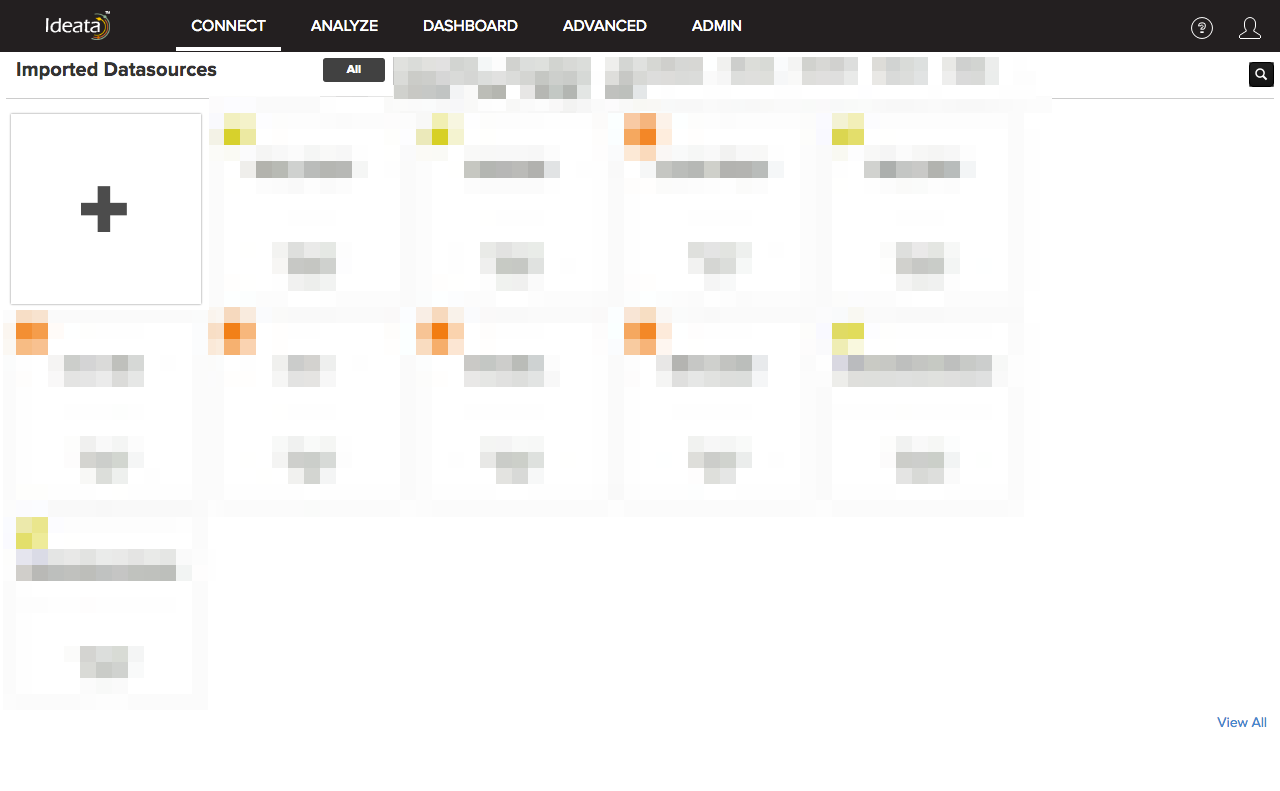
Click on "Mongo DB" from big data section in the list of datasources
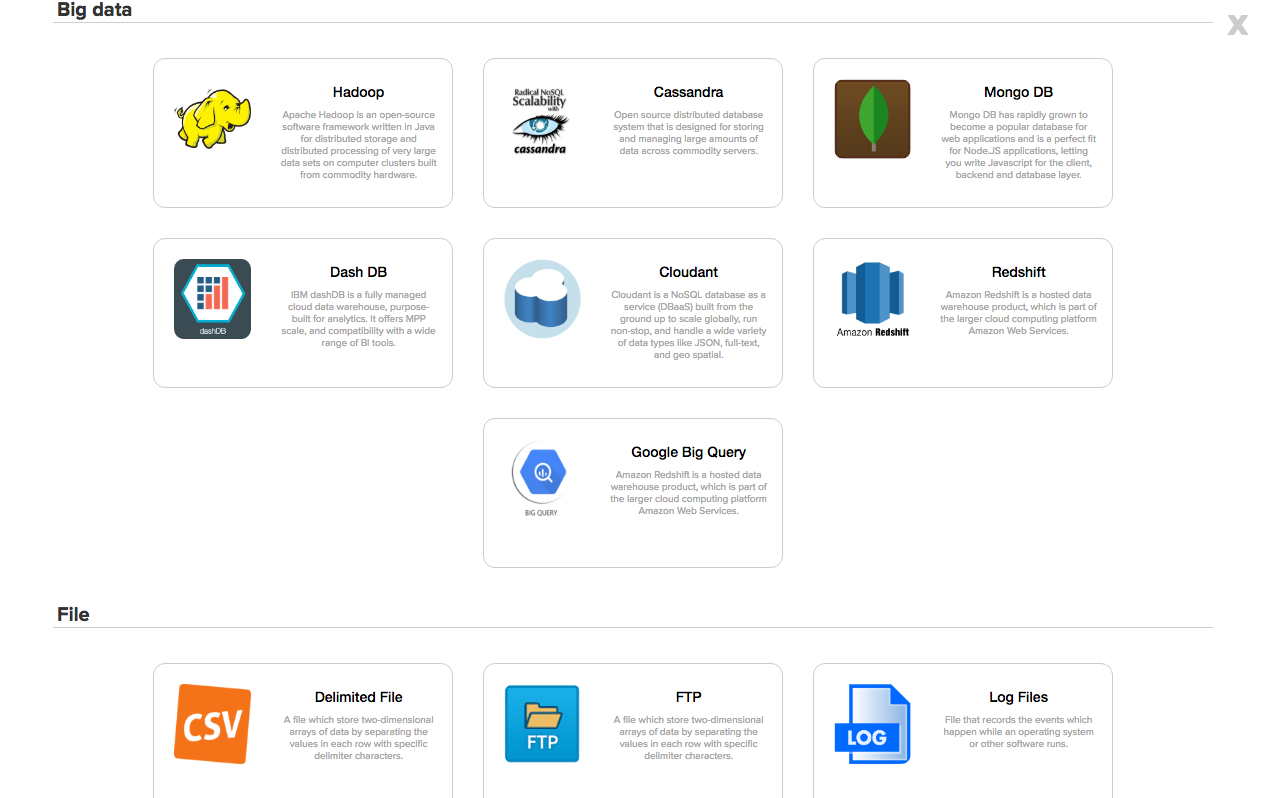
Provide required details listed below to connect to Mongo DB:
- Dataset Name - Name for the data source connection you want to give
- Dataset Tags - Tags you wish to associate with respective datasource
- IP Address - IP address of MongoDB server
- Port - MongoDB port to connect the application (ex 27017)
- Username - Your user name to connect to Cassandra
- Password - Your password to connect to Cassandra
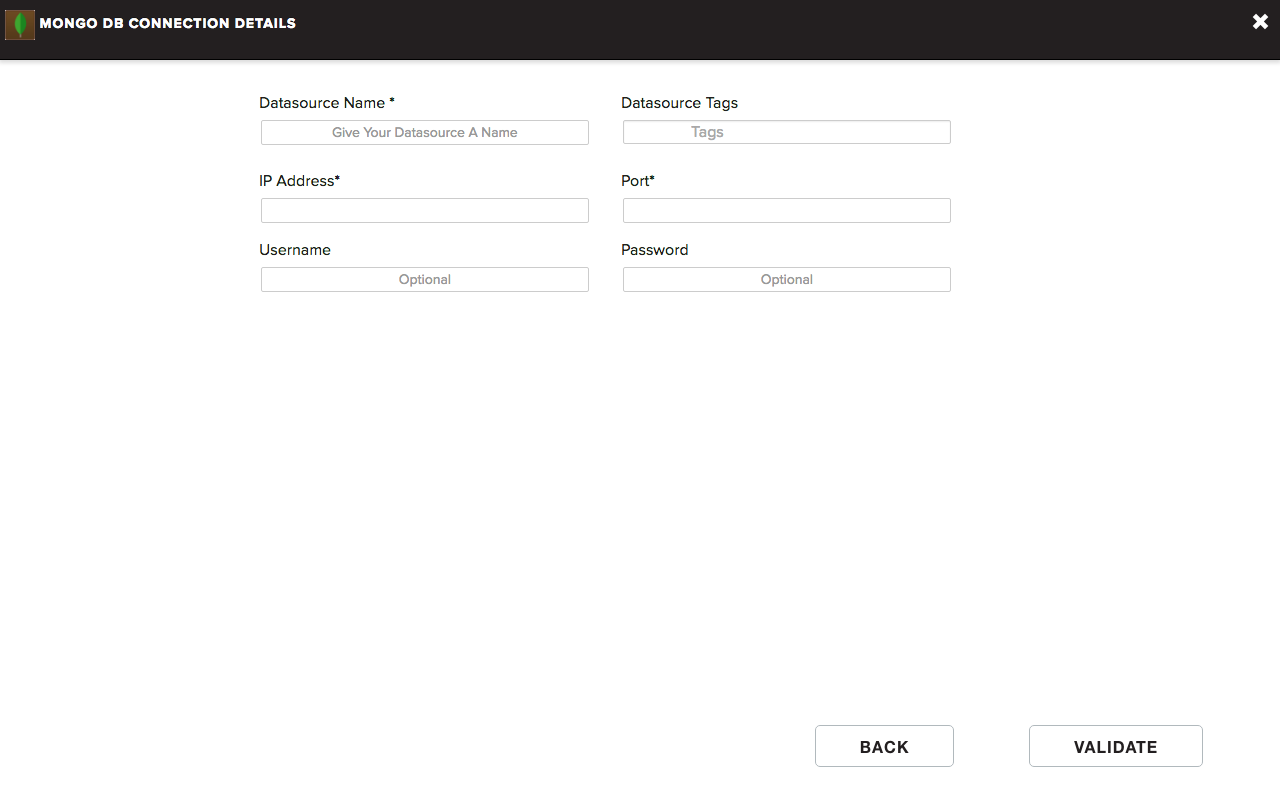
Once you click on Validate, the application will validate the configuration provided and will take you to preview data screen.