How to convert your text case - lower, upper or camel case?
Lot of times we receive data from different sources in different letter cases leading to a skewed analysis and a non-standardized dataset. As part of our data preparation cycle, we can use case coversion operation in Ideata to standardize case format in out data.
On the data preparation screen, select the column for which you want to change the text case and click on function drop down. Within Case Transformation operator, you will see a list of supported case transformations.
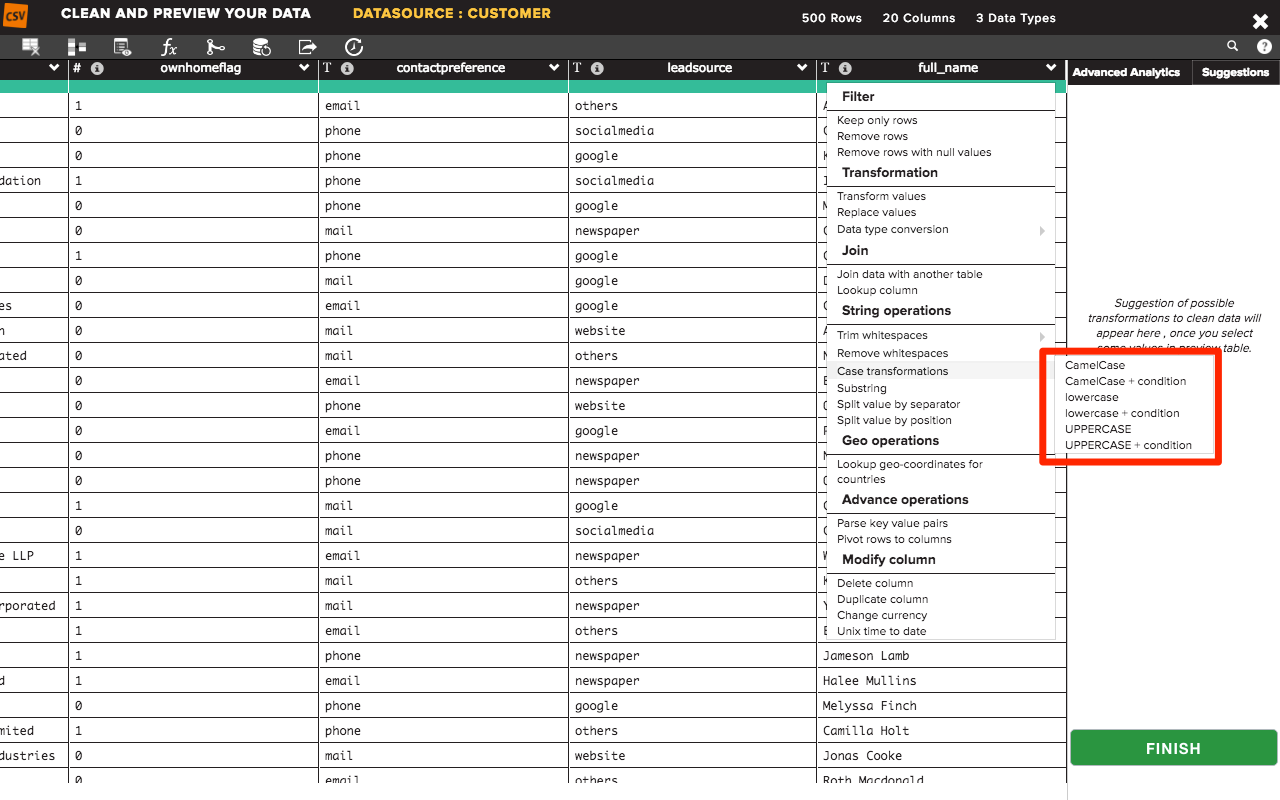
Following case transformations are currently supported:
- Camel Case: Use this operator to transform your text into camel case words (each word will start with a upper case letter and all following letters in the word will be lower case)
- Camel Case + condition: Use this operator to change text into Camel Case based on a given condition.
- lowercase: Use this operator to transform your text into lower case text
- lowercase + condition: Use this operator to change text into lowercase based on a given condition.
- UPPERCASE: Use this operator to transform your text into UPPERCASE text
- UPPERCASE + condition: Use this operator to change text into UPPERCASE based on a given condition.