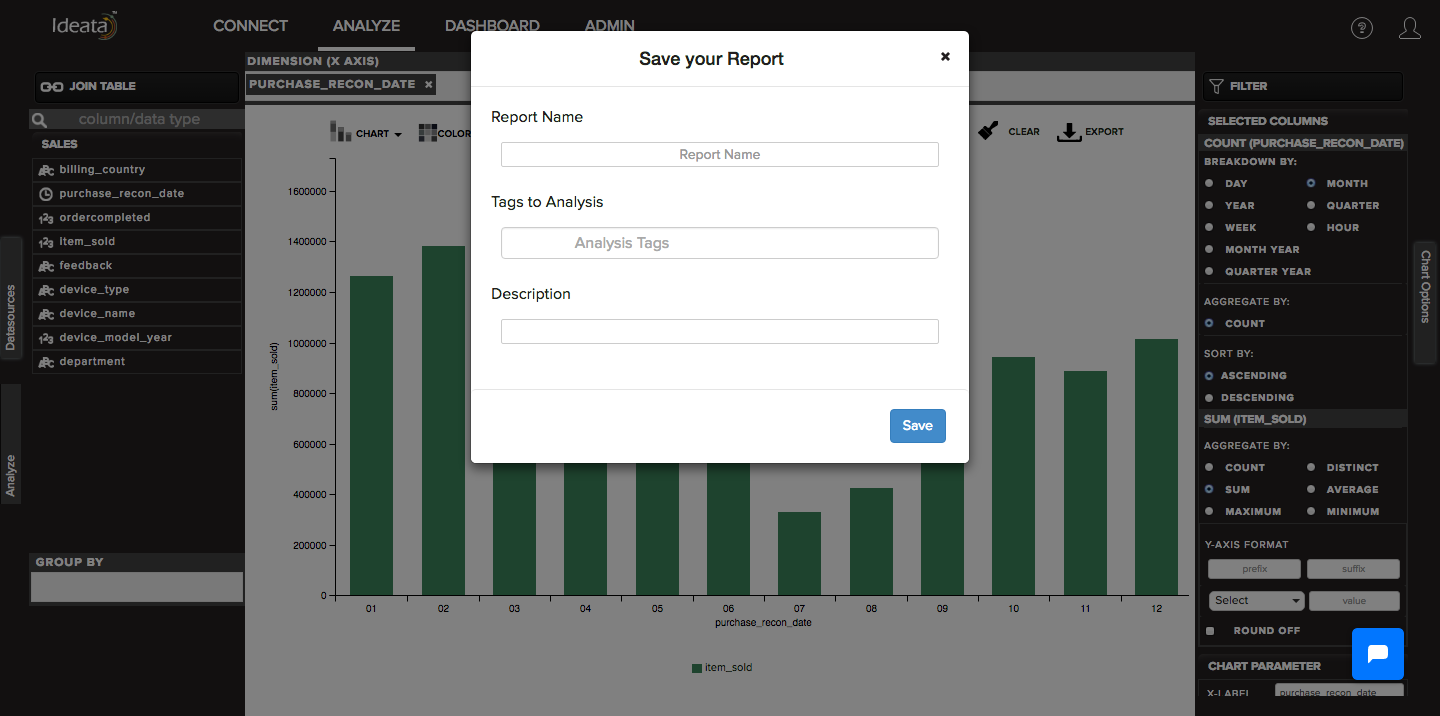How to save a report?
Once you are done with chart creation and analysis, you can save the analysis by using the save option.
Using the left top panel on the data analysis interface, you can click on the save button:
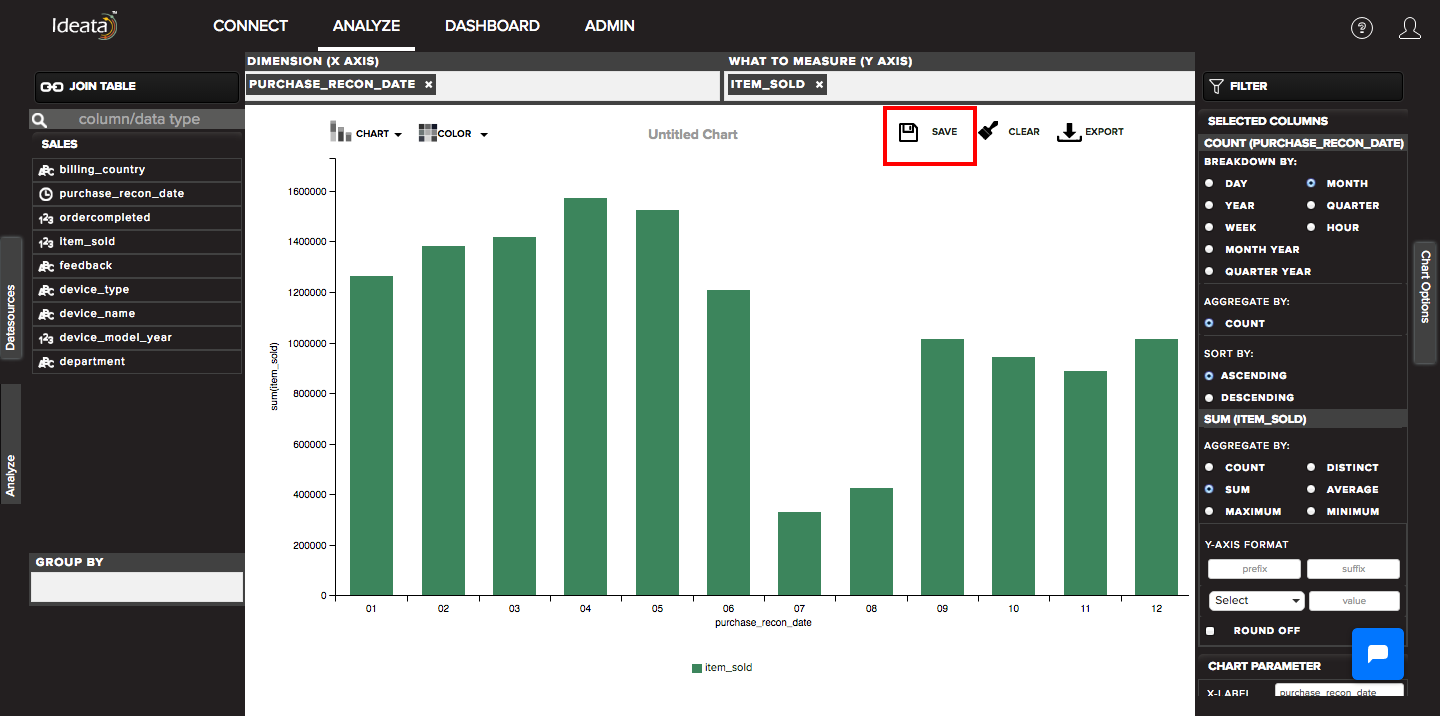
A popup diaglouge will open which will ask you for the following details-
Report Name - name of the analysis by which you want to identify the report in the system
Tags to Analysis - any tag for making search easy on dashboards and bundle same kind of reports in to one.
Description - short description of the report.
You can provide the necessary details and click on save in order to save the report.