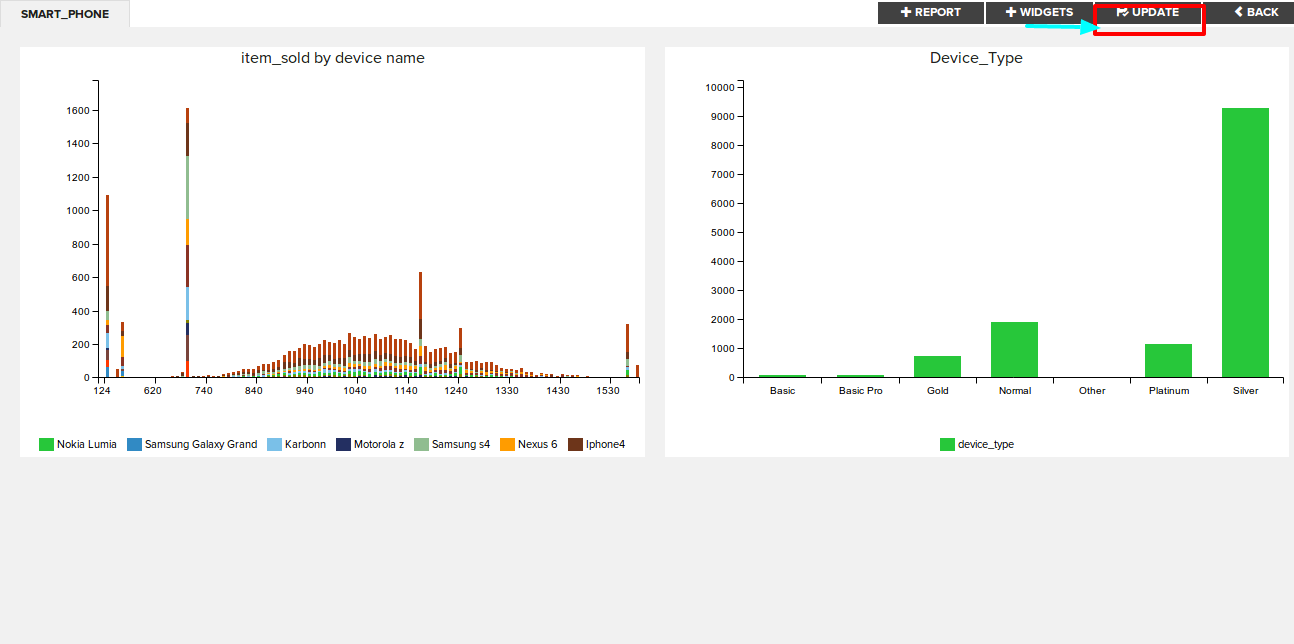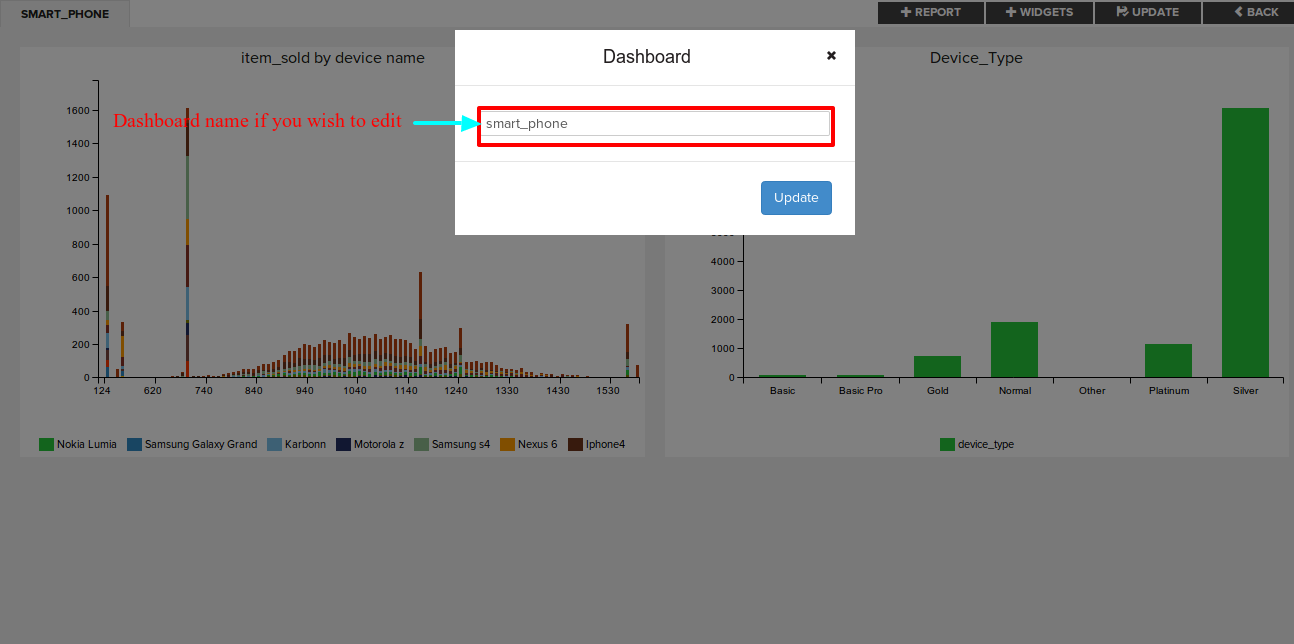how to edit a dashboard?
You can easily edit the existing dashboards in Ideata Analytics and can add, edit, delete, rearrange reports from the dashboards.
In order to do that open the dashboard which you want to edit by clicking on the associated dashboard tag and then selecting the dashboard of your need from the corresponding dropdown list.
Now click on the "EDIT" on the right corner of the top panel and you will be directed to the edit-dashboard mode. Do the required edits which you want to do in the dashboard and then click on " UPDATE " .
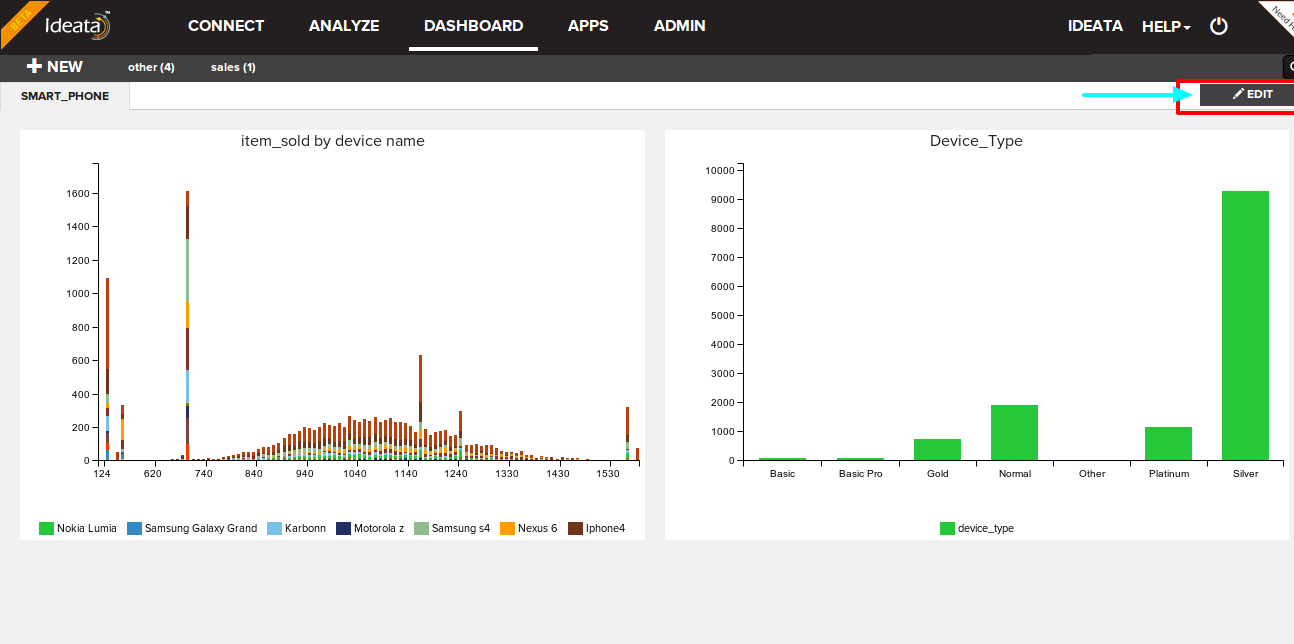
When you click on the update tab, a pop-up will appear, containing a single field - dashboard name. By default, the existing name of dashboard would appear in that text box, but you can change the name if you wish to and then click on "Update".