Upload Excel file
From the connect page, click on add new connection button ("+" button) to add a new datasource.
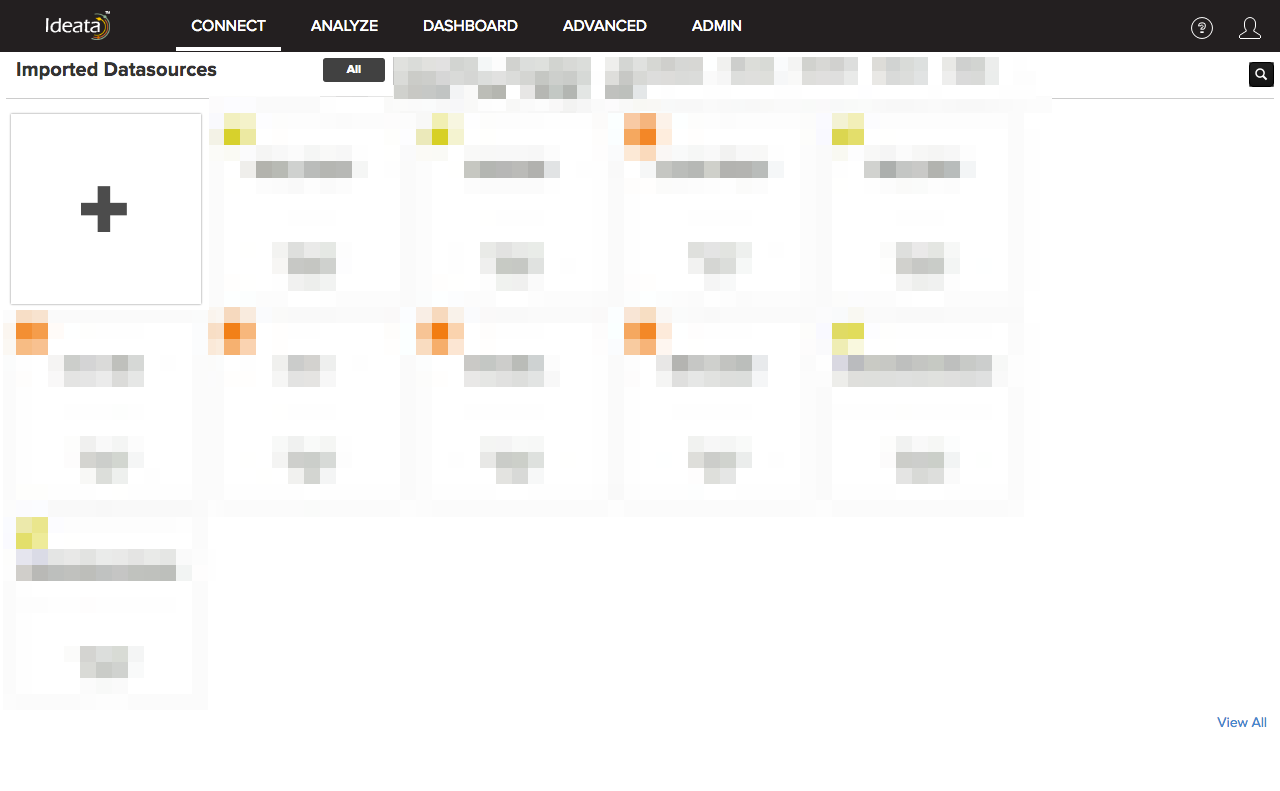
Scroll to the "File" section and click on "Excel" in the list of datasources
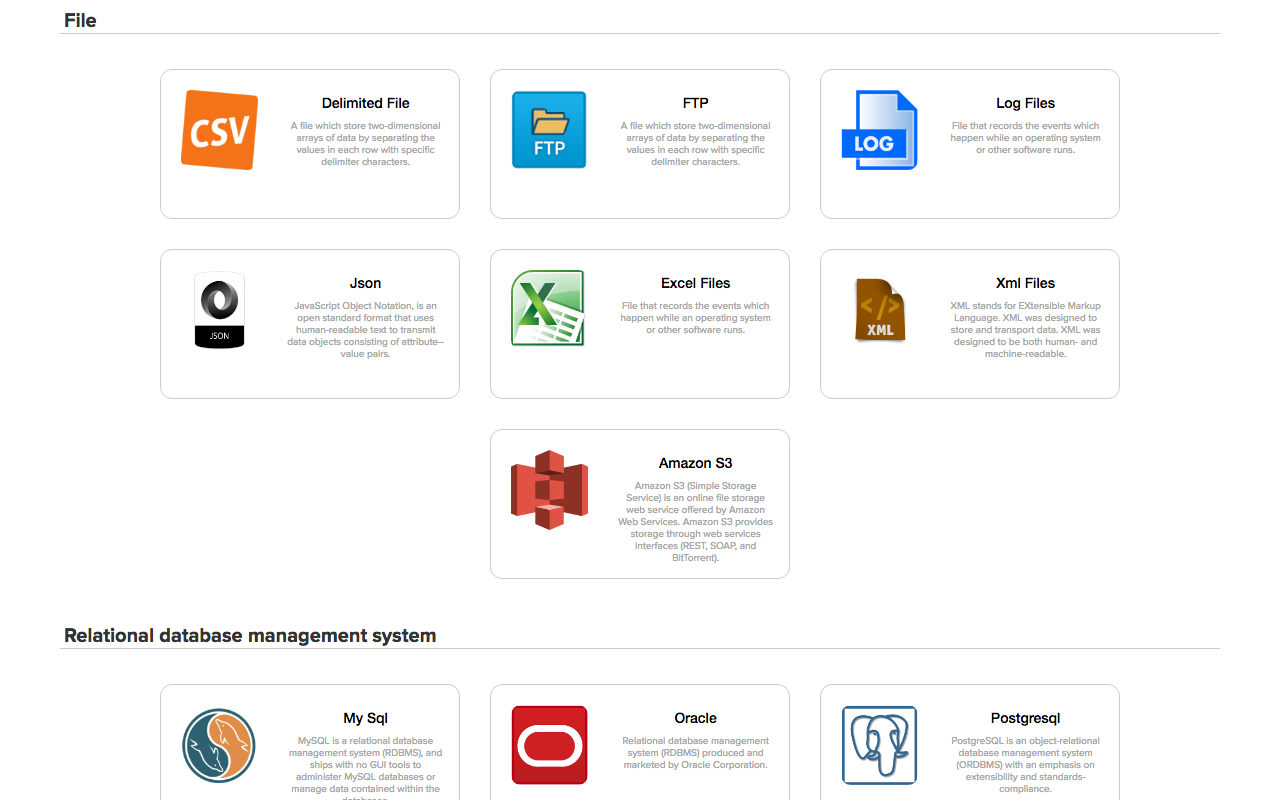
Provide required details listed below to upload:
- Dataset name: Name for the data source connection you want to give
- Dataset Tags: Tags you wish to associate with respective datasource
- First Row is Header: Select this check box if the first row is header in your file.
- Choose File: Upload the file that you would want to import using the Choose File option. It will open a file browser for you to select the excel file that you want to import.
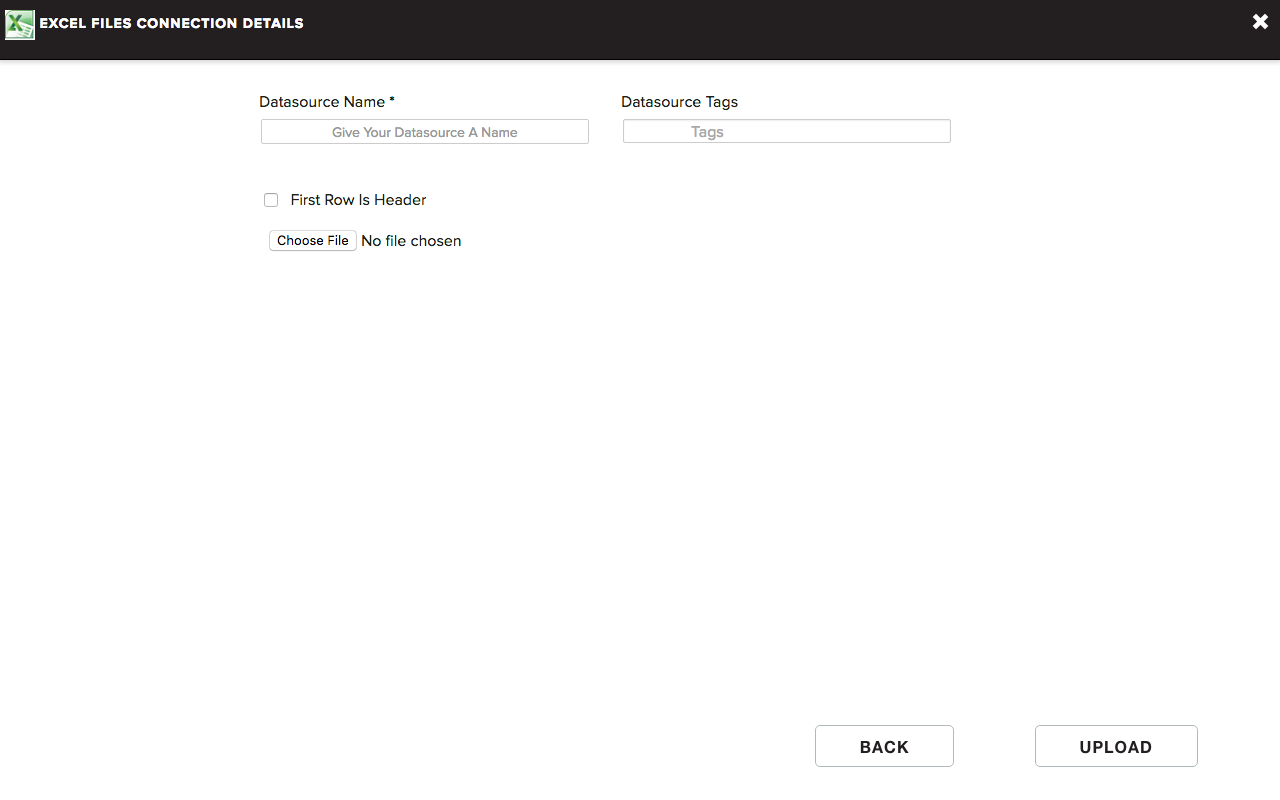 Once you click on Upload, the application will upload file to the server. After the file is uploaded, application will extract a sample data from the file that you have uploaded and take you to the data preparation interface.
Once you click on Upload, the application will upload file to the server. After the file is uploaded, application will extract a sample data from the file that you have uploaded and take you to the data preparation interface.