Filter Dataset
When you want to filter your data before importing it in your warehouse, you can use filter operation to perform the filter. On the data preparation interface, select the column you want to apply filter on and click on down arrow to open the operator drop down.
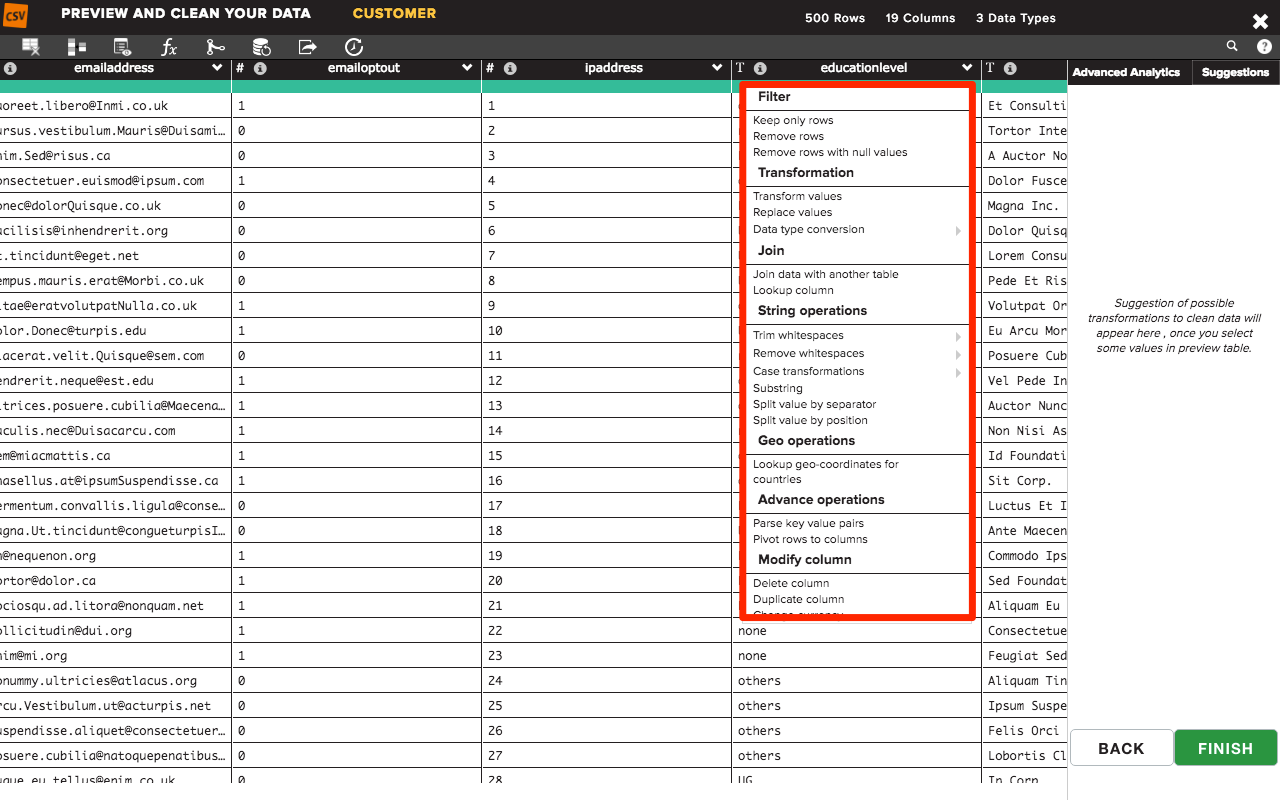
Click on filter from the list. You can filter values in three ways:
Keep only rows: This filter corresponds to the filtration done over that particular column to keep only those rows which fulfills the specified condition as selected by the user (Explained in the next step)
Remove Rows: This filter corresponds to the filtration done over that particular column to remove all those rows which fulfills the specified condition as selected by the user (Explained in the next step)
Remove rows with null values: Removes all the rows that has its value as "null" in the field.
Fill the required details as listed below and click "Add filter"
Choose a filtering rule : filtering rule such as equal to, not equal to, less than, statrs with etc.
Value text box: value to be filtered out
Once you click on add filter, the system will apply the filter operation on data considering the features selected and data will be filtered accordingly.