How do you get the count-pattern of your records?
When working with textual data, you would want to count the number of patterns occuring within the text of the column. Ideata provides capabitily to do that.
On preview screen, select the column in which you want to get the count pattern. As and when you highlight some values within the column, you can get a suggestion about the count-pattern in the right panel.
When you hover over the suggested option, You will get a preview of the possible output adjacent to the column in light yellow color, which will show you the count occurence of the highlihted text in that row
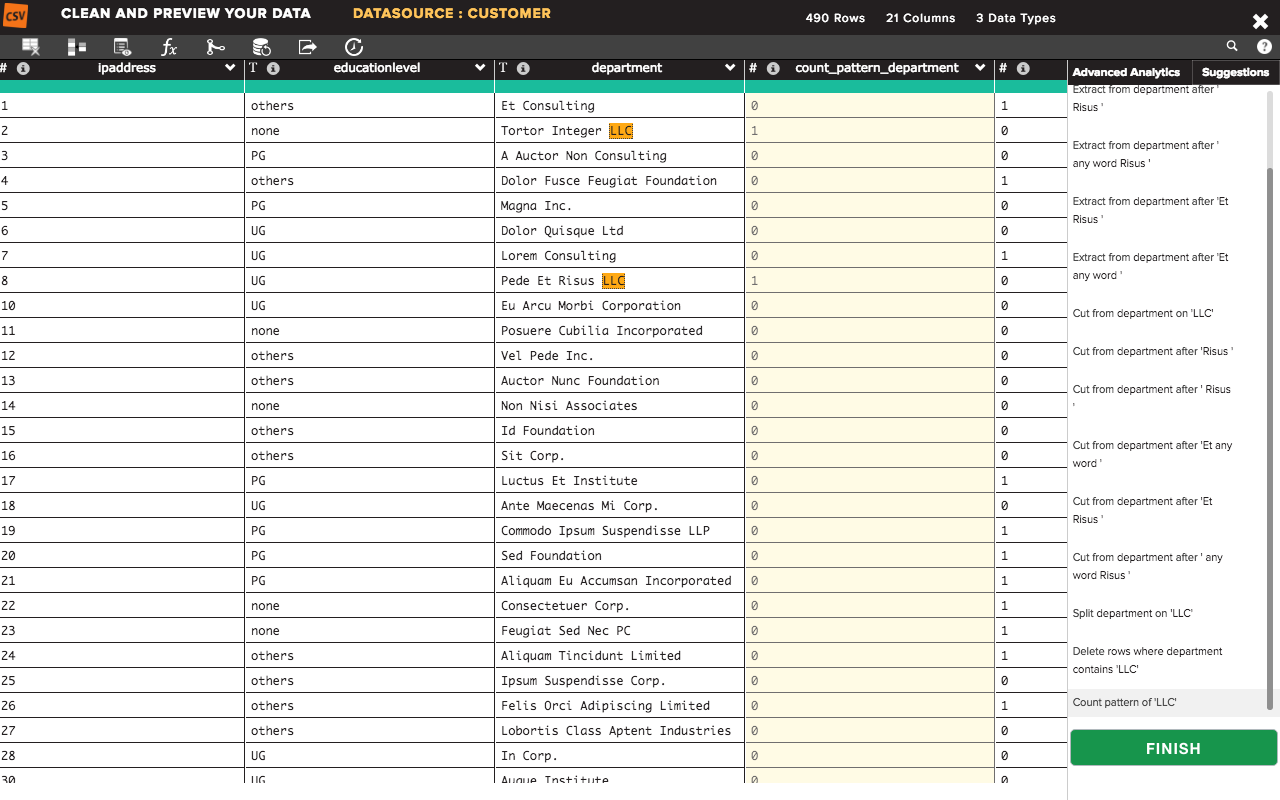
As shown above, You can select the count pattern suggestion from the right panel, and it will apply the selected count-pattern operation on the column and will show the new column adjacent to the selected column with pattern count. The default name of the new created column comes as : "count_pattern_" + columnName You can rename the column as desired.