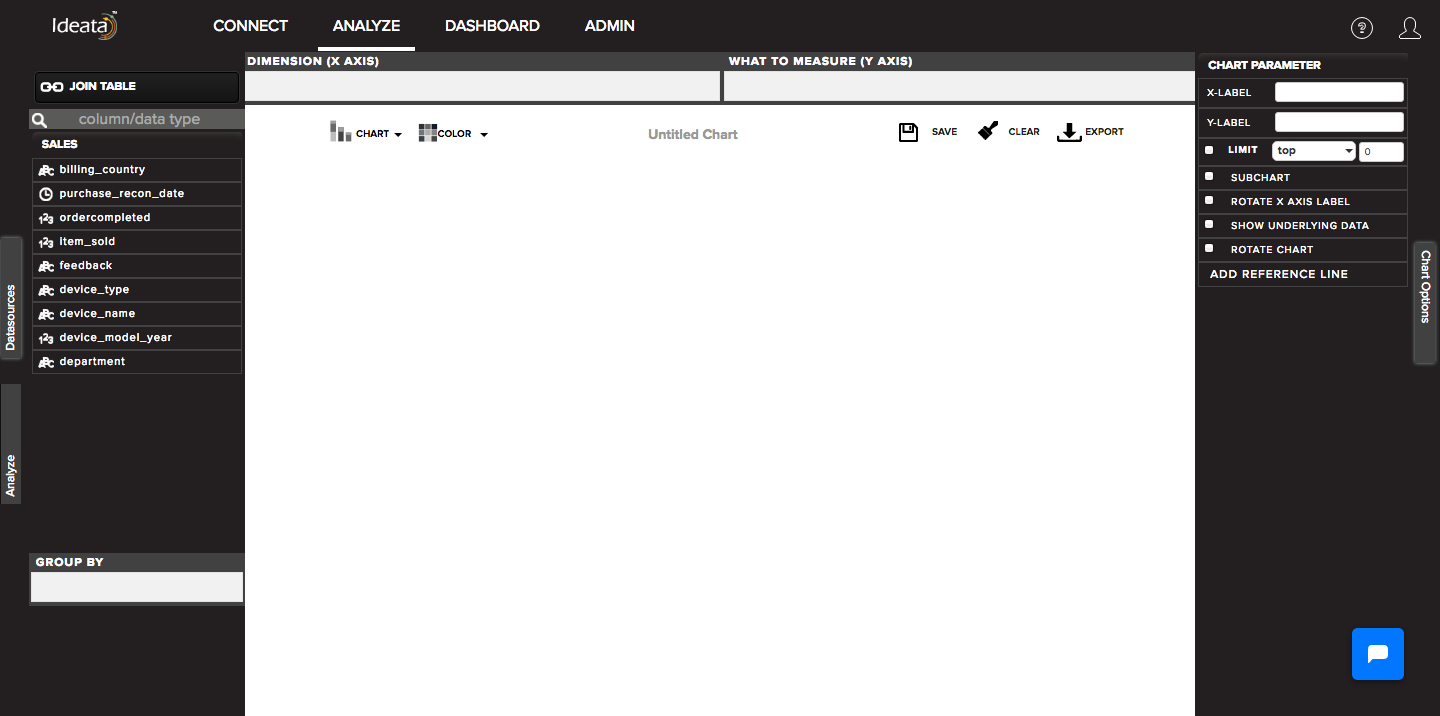How to clear chart area?
Once you are done with chart creation and analysis, you can continue using the analysis screen by clearing the existing canvas and start fresh and new.
Using the left top panel on the data analysis interface, you can click on the clear button:
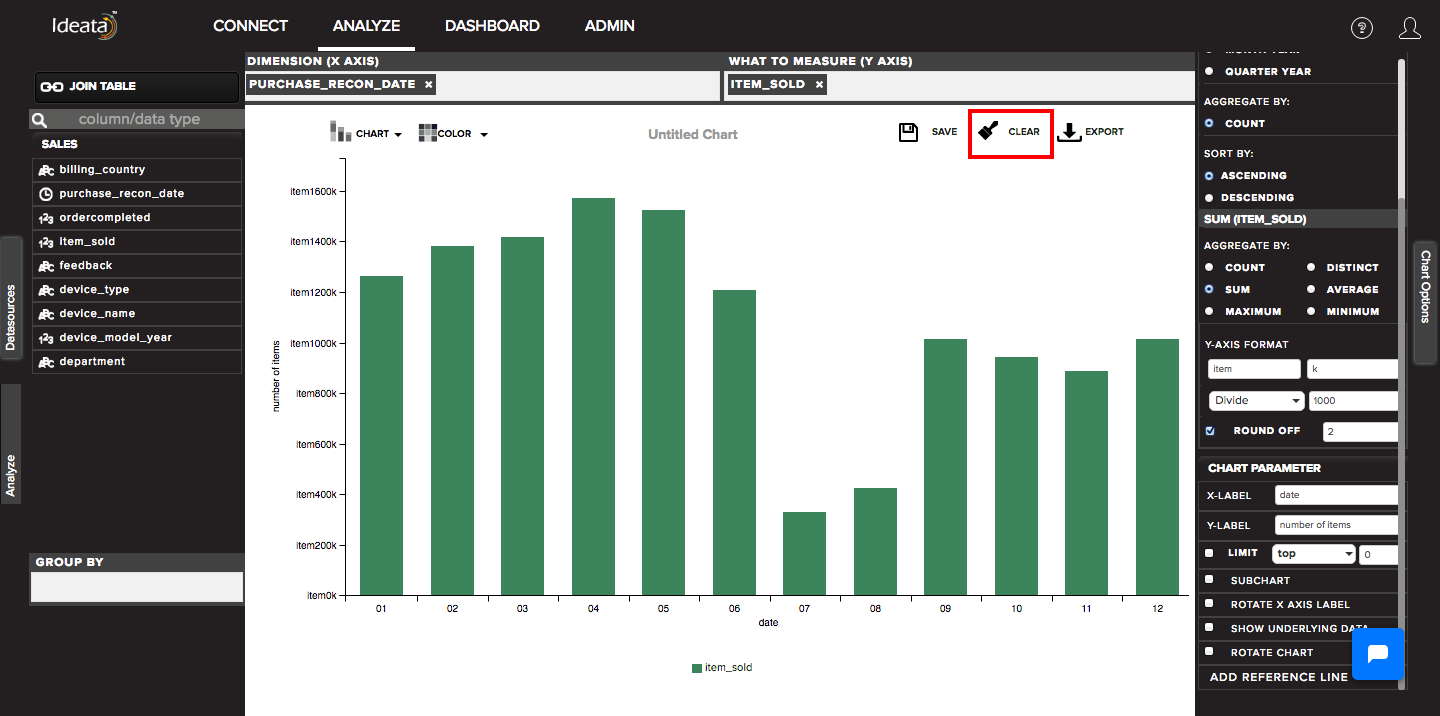
It will clear the chart area, right panel parameters and filters which you have applied. Saved ones won't be lost.