How to change datatype of your data?
Ideata analytics predicts the data type based on the sample data that it reads. In certain scenarios, you would want to change the predicted data type to better suit your further analysis.
From the column function drop down, go to the list of Data Type Conversion. You will see a list of possible data types that you can change your data into.
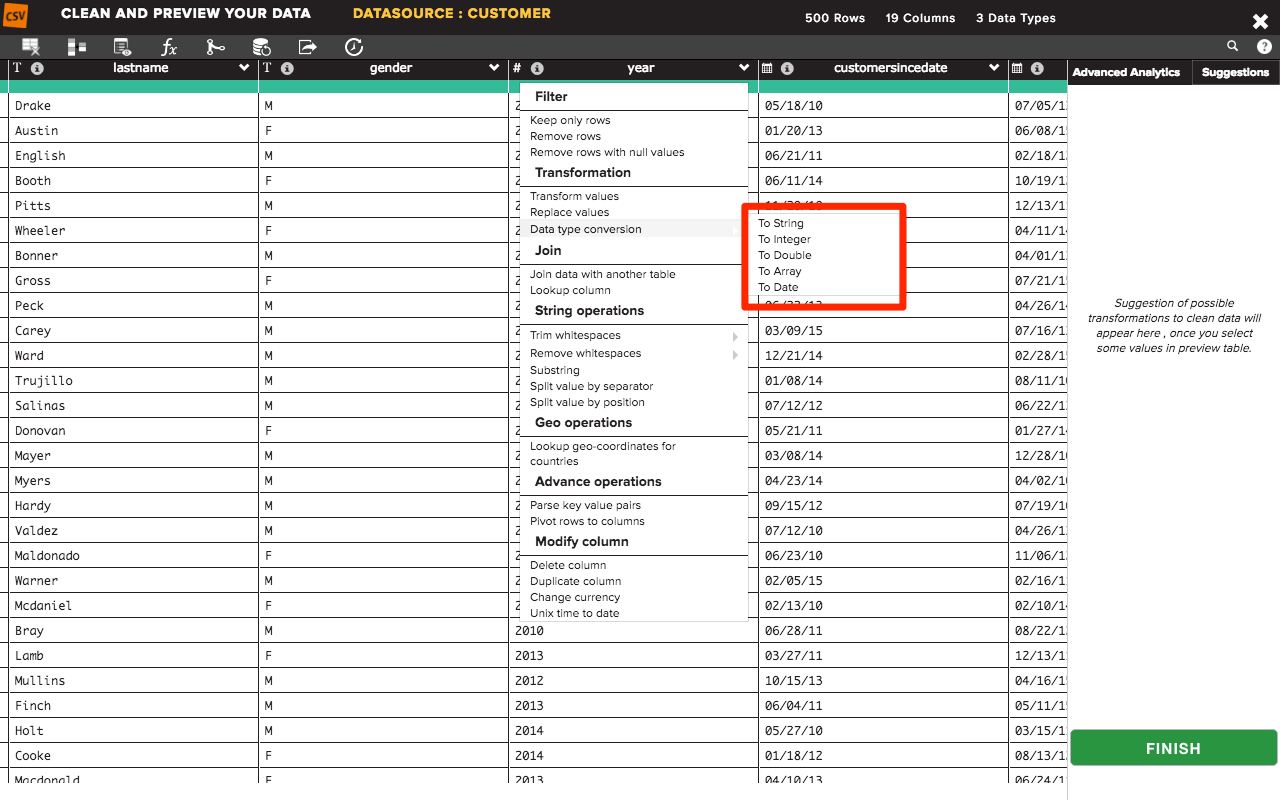
Select the appropriate data type based on your need. Once done, the data type of the column will be changed to the selected data type. Currently, following data type conversions are supported:
- String
- Integer
- Double
- Array
- Date
Ideata analytics will remember your change in the transformation history and apply the transformation during the data import.